In this digital era, everything around us is being created from 3D models and 3D rendering. 3D model files are used by a variety of software as well as devices, such as 3D printers. There are many 3D file formats, and some of the common ones include STL, OBJ, etc.
Architects, geologists, scientists, dentists, and many other professionals use 3D modeling in their daily routines. However, each 3D file format has its advantages and disadvantages, since they are constructed for different purposes, contain different information, and have different structures.
In this post, we discuss the different common types of 3D file formats and why they are usually used. Before that, it is important to understand the different types of 3D model file formats.
This page covers
Types of 3D file formats
There are 2 main types of 3D model file categorization: proprietary and neutral.
As the names imply, a proprietary 3D file format is specific to a single software or device. These are designed using specific software and are only compatible with that particular software. Therefore, if you choose a proprietary 3D model file format for your 3D project, make sure that you have the licensed software version to design it, as well as any other places that you may want to open it.
On the other hand, neutral 3D file formats are supported by multiple software. If you are working on one software and share the end 3D file with another user having another software, they would still be able to open and edit the file.
Regardless, both 3D model files are usually just as capable. Meaning, they can contain identical design instructions and 3D information.
Elements of a 3D model file
A 3D model file contains different kinds of information. Like other file types that contain the metadata and other elements, a 3D file also has information associated with the original 3D content.
Usually, a 3D model file contains the following 4 elements:
- The model’s geometry
- Surface texture
- Scene details
- Animation
Note that not all 3D model files have this information – it entirely depends on what the 3D model is of. For example, an animation of the 3D model is optional. An end user may or may not be able to rotate the model and have a look around it.
Geometry
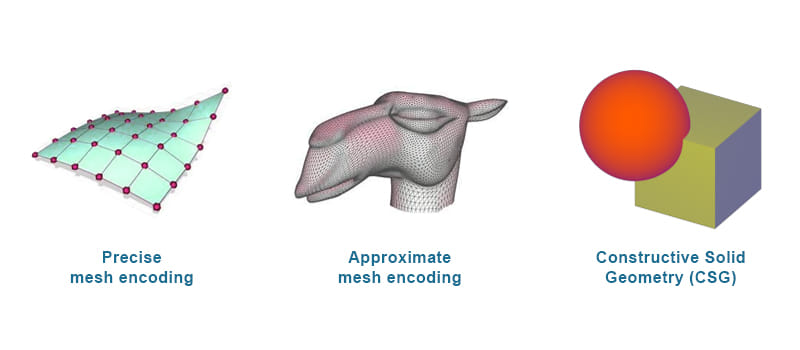
The geometry is the actual structure of the 3D model. This information defines the shape of the 3D model and how it will be put together.
There are 3 different types of geometry encoding:
- Approximate mesh encoding
- Precise mesh encoding
- Constructive Solid Geometry (CSG)
Each of these geometry encoding techniques has its pros and cons. We won’t be diving into the finer details of each of these types, but let’s have a brief overview.
The Approximate mesh encoding technology is also called “tessellation.” In this method, the model’s surface is made up of a mesh of small polygons.
The 3D file formats with tessellated geometry are best suited for situations where a very high-resolution model is not required since the precision can be increased by including more polygons and reducing their size. However, this will result in a larger file size.
Precise mesh encoding is used where high precision and accuracy are required. Surfaces created using a computer-generated mathematical model called “Non-Uniform Rational Basis Spline (NURBS)” are used to create exact file formats.
These parametric surfaces are composed of a few knots and a small number of weighted control points. By mathematically interpolating across the control points smoothly, a surface can be calculated from knots.
Apart from being highly precise, such 3D models are also scalable.
The CSG geometry design is constructed in sections, using simple forms that are joined together using Boolean operations like union, intersection, and difference. Users often prefer CSG technology since it is user-friendly and allows you to construct the 3D model by dividing it into different portions.
Surface textures
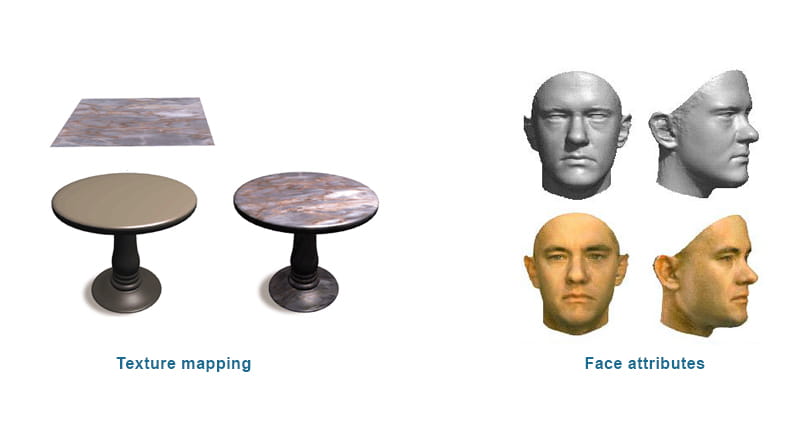
Apart from the structure of the 3D model, you also need to have a texture. Of course, models used for 3D printing do not require a defined texture, so this information is optional and may not be included in all 3D model file formats.
There are two primary ways to include texture in the 3D model:
- Texture mapping
- Face attributes
In texture mapping, 2D images are created using polygonal shapes and mapped onto the 3D model. The mesh’s vertices are first mapped, and the other points are then assigned coordinates by interpolating between the coordinates of the vertices.
Another method of adding surface texture is called face attributes, and it is very much as it sounds. It involves assigning every face of the mesh a set of attributes. The attributes include color, texture, material type, and some other information. This type of surface texture allows you to play around with your creativity, add mirror-like reflection, and much more.
Scene details
The scene details include the camera angles, light details, shadows, etc. This 3D model file attribute is not supported by all file types but is crucial for certain 3D models, such as the ones used in games.
The 3D file itself can store the position and specifics of any cameras as well as the locations, intensities, and colors of the light sources. Additionally, there are occasions when the spatial link between the 3D model and other models is also stored.
Animation
There are multiple ways of storing animation effects in 3D model files. However, the most popular one is “skeletal animation.” As the name suggests, this animation is based on the 3D model’s skeleton-like structure. Just like a human skeleton, the 3D model’s skeleton has joints, and a designer can animate its movements using the skeleton, including the joints.
This covers the 4 crucial elements of a 3D model file format.
Common 3D model file formats
There are hundreds of 3D model file formats available on the market, both proprietary and neutral. Here are a few of the most common 3D model file formats that are widely used.
Stereolithography (STL)
An STL file, which can be read by 3D printers, encodes information about 3D models in a collection of triangular facets joined to form a mesh. This file format has grown to be one of the most popular choices for 3D printing and modeling.
It is crucial to keep in mind when working with this format that the resolution of an STL file relies on the size and complexity of each facet. There are a variety of STL editors available that you may use to modify or even convert problematic STL files to other file formats.
Object (OBJ)
The OBJ file format is also used for 3D printing, just like STL. The difference between these two formats is that OBJ can support different colors and hold more data about 3D models, such as the material being used and its textures.
An object’s surface which comprises geometry, color, textures, and materials, is often described in OBJ files, which are frequently used to store data about 3D models for computer graphics. Additionally, 3D model data can be transferred between many platforms and apps via OBJ files, since these are considered a neutral file type.
Filmbox (FBX)
The FBX 3D model file format is a proprietary format used by both the film and the gaming industry. Although Kaydara had initially created it, Autodesk acquired it in 2006. Since the acquisition, Autodesk has utilized FBX as an exchange format for its portfolio of software programs, which includes AutoCAD, Fusion 360, Maya, 3ds Max, and others.
Different programs can interchange animation and 3D digital content thanks to FBX files. It can be used in a variety of contexts, from video games and motion graphics to virtual reality and architectural design.
Multiple sorts of data, including geometry, texture maps, and animation keyframes, are stored in FBX files. The adaptability and flexibility of FBX files make it an ideal file format for any digital artist or designer in the 3D modeling industry.
Collaborative Design Activity (COLLADA)
Apart from the mesh details, which the 3D modeling file formats discussed above can store, a COLLADA file can store more information, such as animation and imaging details. Geometry, and appearance-related characteristics like color, material, textures, and animation are all supported by the Collada format. It is also one of the few codecs that can support kinematics and physics.
Professionals like graphic designers, animators, and game developers use COLLADA files to quickly share 3D drawings, and this file format even works with a plethora of software.
Standard for the Exchange of Product Data (STEP)
STEP is extensively used in engineering-related industries like automotive, aerospace, and construction. It is a standard format for computer-aided design that is combined with other tools to produce digital models.
A STEP file is useful in situations when the model’s appearance is crucial because, unlike other common 3D file formats, it provides graphical data, metadata, and constraints that help assure precise and accurate modeling.
Additionally, it can encode sophisticated product data such as topology, geometrical tolerances, material characteristics like texturing, and material kinds.
Additive Manufacturing File (AMF)
3D model data is stored in AMF format for usage in additive manufacturing or 3D printing. In addition to storing data like colors and textures, it can also store the specifics of curved polygons, which can often be challenging in other formats.
AMF files may include 3D models, textures, physics information, materials, and other details about 3D objects. Since this is a neutral 3D modeling file format, it can be opened and edited using a variety of modeling software, making it a convenient format for sharing.
Additionally, AMF files are an advantageous format for sharing over the Internet because they are typically compact in size.
Initial Graphics Exchange Specification (IGES)
The IGES 3D modeling file format is primarily used by the US defense, as well as many engineering fields. It is the ideal format for circuit diagrams, wireframes, and precise free-form surfaces, and it doesn’t store information about colors, textures, or animations.
To serve as an interchange format that can be shared across various CAD systems, it was initially by the US Air Force in collaboration with Boeing and other parties.
One caveat of the IGES file format is that one might have to import and combine multiple IGES files to achieve the desired model. However, this depends on what is being modeled.
3D Studio (3DS)
3DS is a proprietary file format and is used in the fields of engineering, education, manufacturing, and architecture. It was built into the popular modeling program Autodesk 3D Studio DOS, which was eventually superseded by 3D Studio MAX.
Only the most fundamental geometry, appearance, scene, and animation data are preserved in 3DS files. The approximate surface geometry is encoded using a triangular mesh, with a maximum of 65,536 triangles.
A 3DS modeling file saves scene details like camera location together with appearance-related characteristics including color, texture, substance, and transmissivity. Although the format does not enable direct light sources, lighting details may also be optionally saved.
Extensible 3D (X3D)
The X3D is built on the same XML syntax as SVG, making it simple for anyone to understand and edit. The 3D graphics and animation industries frequently employ this format. It was first created as a standard for viewing 3D models online and includes functions including animation, interaction, texturing, and lighting.
Additionally, there are different software for converting X3D files into STL, OBJ, and FBX file formats. This makes it the perfect format for sharing 3D models with others or using them in a variety of design or entertainment-related applications.
3D Manufacturing Format (3MF)
The 3MF 3D model file is an open-source and compressed file format. 3MF uses the same compression algorithm as a ZIP file to allow you to store everything an AMF file can while also holding information about printer profiles, manually made supports, G-code commands, and much more. It also includes thumbnails and modifiers, all while using less space than an STL containing only the geometry.
Moreover, the 3MF file format is also used for 3D printing.
Closing Words
As mentioned at the beginning of this post, there are many other 3D model file formats that you may come across. The most common ones are discussed in this post, and you can learn which ones are used for what purposes.
While some can be used for 3D printing and hold a variety of information, others might be best suited for finer and more accurate shapes and details.

